How to Connect with a USB OTG cable
- Connect a flash drive (or SD reader with card) to the full-size USB female end of the adapter. Your USB drive plugs into the OTG cable first.
- Connect OTG cable to your phone. ...
- Swipe down from the top to show the notification drawer. ...
- Tap USB Drive.
- Find the file you'd like to share.
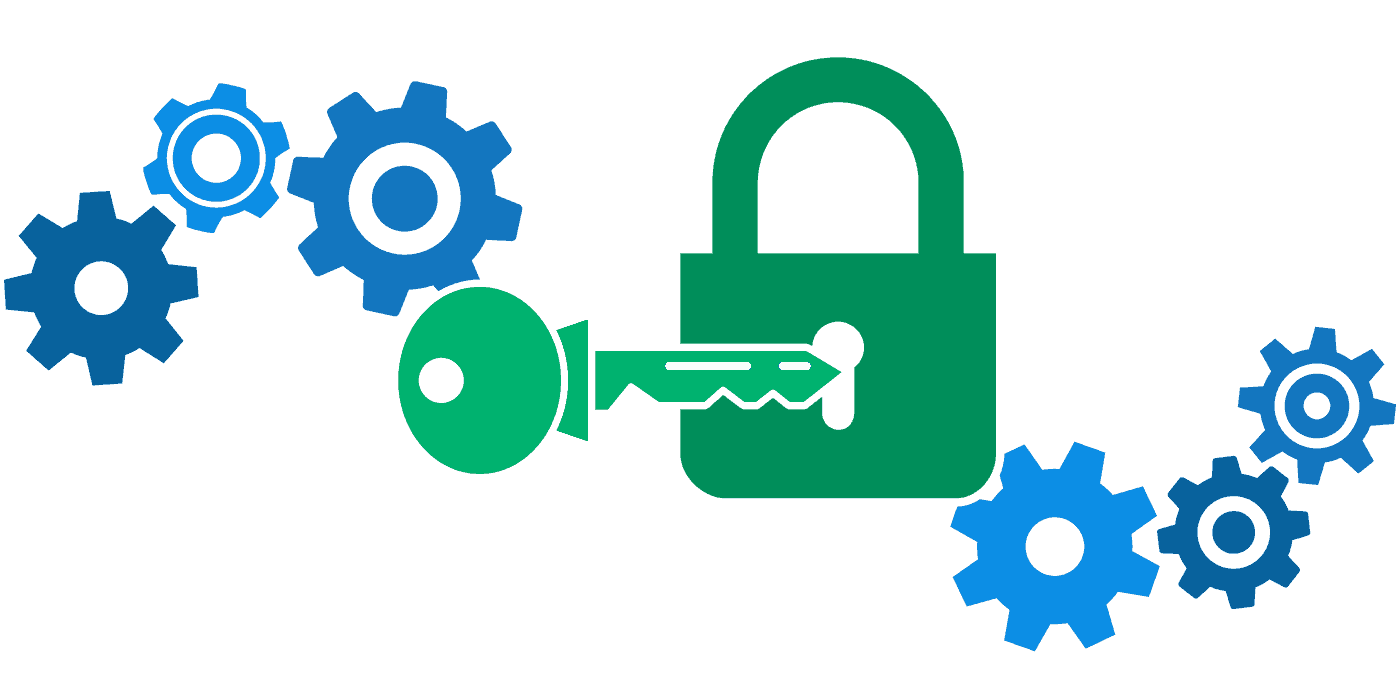
No comments:
Post a Comment