Razer PhonePhone?
Razer Phone – Software
The variable refresh rate’s appeal is further aided by the Razer Phone’s slightly customised software.
The Razer Phone runs using Android Nougat – an Android Oreo update is confirmed for the new year – overlaid with the Nova Prime Launcher. The launcher is one of the best available and, thanks to the lack of obvious bloatware, means the Razer phone is fairly stable and generally great for everyday tasks. Following more than a week with the phone, I’m yet to experience any serious application crashes or bugs.

But go into the settings and you’ll see that Razer has added a load of customisation options designed to help you take advantage of the improved display.
Some of these feel a little superfluous – the ability to change the phone’s default resolution to 720p or 1080p, and pick between a set 30GHz, 60Hz (default) or 90Hz refresh rate when out of apps, for example. Others, such as the Game Booster feature is pretty cool, though.
With the Game Booster you can create custom performance profiles on an app-by-app basis. This means you can boost the maximum FPS count on high performance, multiplayer, reaction-focused games; and lower it, saving battery as a result, for apps where it isn’t important.
The app also lets you control whether ‘Ultramotion anti-aliasing is on. It’s a pretty neat feature that I expect a number of competitive mobile gamers will love. For everyone else, it will be an unobtrusive feature hidden away in the phone’s settings.
But those in the know might be wondering why a company famous for making PC gaming peripherals and laptops is turning its hands to phones. After all, with old-school heavyweights such as HTC and BlackBerry struggling to make an impact in an already saturated market, it doesn’t seem like an obvious move.
Despite this, CEO Min-Liang Tan took the decision to make what he claims is the first handset “by gamers, for gamers”.
As it turns out, the boast isn’t pure marketing fluff, and the Razer Phone delivers some cutting-edge, never-before-seen technologies that I hope will set a new industry standard.
Sadly, in other areas the company’s inexperience in the world of smartphones is woefully apparent – key features such as the camera just don’t cut the mustard. The end result is a phone that will be amazing for some folk and merely okay for others.
Razer Phone – Design
If you’re a fan of Razer Blade laptops, you’ll probably love the Razer Phone’s design. The handset’s solid metal black chassis and pristinely cut sides make it look a little like a shrunk-down Blade laptop. For regular folk the design is a little retro, however.
Were it not for the Razer logo emblazoned on its back, I’d have guessed the phone was the concept for a never released Sony Xperia from 2015. The old-school vibe isn’t helped by its insanely hefty 197g weight, which combined with its sizeable dual front-facing speakers and 158.5 x 77.7 x 8mm dimensions, make it a pretty unwieldy device to use one-handed.
The phone’s slightly odd feeling in the hand isn’t helped by its atypical button placement. Razer has designed its phone to be primarily used in landscape, not portrait. According to its CEO, this is the position in which most gamers will spend their time holding it. Its power button sits in the middle of its right-hand side, while its volume up and down are found on its left.
This doesn’t sound terrible, but combined with the phone’s large dimensions it meant I had to awkwardly adjust the phone’s position in my hand whenever I wanted to adjust the volume – which was particularly annoying when listening to music.
The only benefit to the power button’s placement that I can decipher is that using the built-in fingerprint scanner is a doddle. The button sits where your middle finger naturally falls and, once setup, this makes it quick and easy to power up and unlock the Razer Phone without multiple movements.
image: https://ksassets.timeincuk.net/wp/uploads/sites/54/2017/11/Razer-Phone-back-standing-1024x683.jpg

Outside of its slightly weird design, the Razer Phone has all the trimmings of a 2017 flagship smartphone. Apart from water-resistance, that is.
The metal frame is home to a USB-C charging port and, like many modern phones, is lacking a 3.5mm headphone jack. Curse you, Apple, for making my Sennheiser Momentum 2.0 useless during the morning commute without a dongle.
The Razer Phone does comes with a USB-C-to-headphone adapter with a powered DAC, like that of the HTC U11’s, which does go some way to compensate for the lack of a 3.5mm connector. But given the phone’s large dimensions, I can’t help but think Razer engineers could have found a way to include the connector.
Build quality is excellent. After a fairly unceremonious accidental drop at the phone’s launch it emerged unscathed. I’m pretty certain this wouldn’t have been the case with a glass-backed handset such as the Galaxy S8 or iPhone X.
Razer Phone – Screen
The Razer Phone’s screen is, without doubt, its most interesting feature. At first glance, it appears pretty bog standard. The 5.72-inch panel’s 1440 x 2560 resolution is sharp and clear, but no better than competing handsets such as the Galaxy S8. Colours are well balanced to the naked eye out of the box, and blacks and whites were what I’d expect from an LCD – not AMOLED – panel.
But dig a little deeper and you’ll find it’s a very different beast indeed – one that might potentially provide an indication what to expect from 2018’s next wave of flagships. The two biggest improvements over competing handsets are the inclusion of a variable refresh rate and new custom Ultramotion tech.
To non-techies, refresh rate refers to the number of times a display renders an image per second. Most phones have a locked refresh rate that’s capped at 60Hz (60 frames per second).
image: https://ksassets.timeincuk.net/wp/uploads/sites/54/2017/11/Razer-Phone-three-quarters-1024x683.jpg

A variable refresh rate means the screen can change the number of times it renders an image per second, on the fly, depending on what it’s doing.
In the case of the Razer, this means the phone can optimise itself to run anywhere between 20-120Hz at any given moment. To non-PC gamers this won’t mean much – but, trust me, it’s actually a pretty cool feature that provides a variety of benefits.
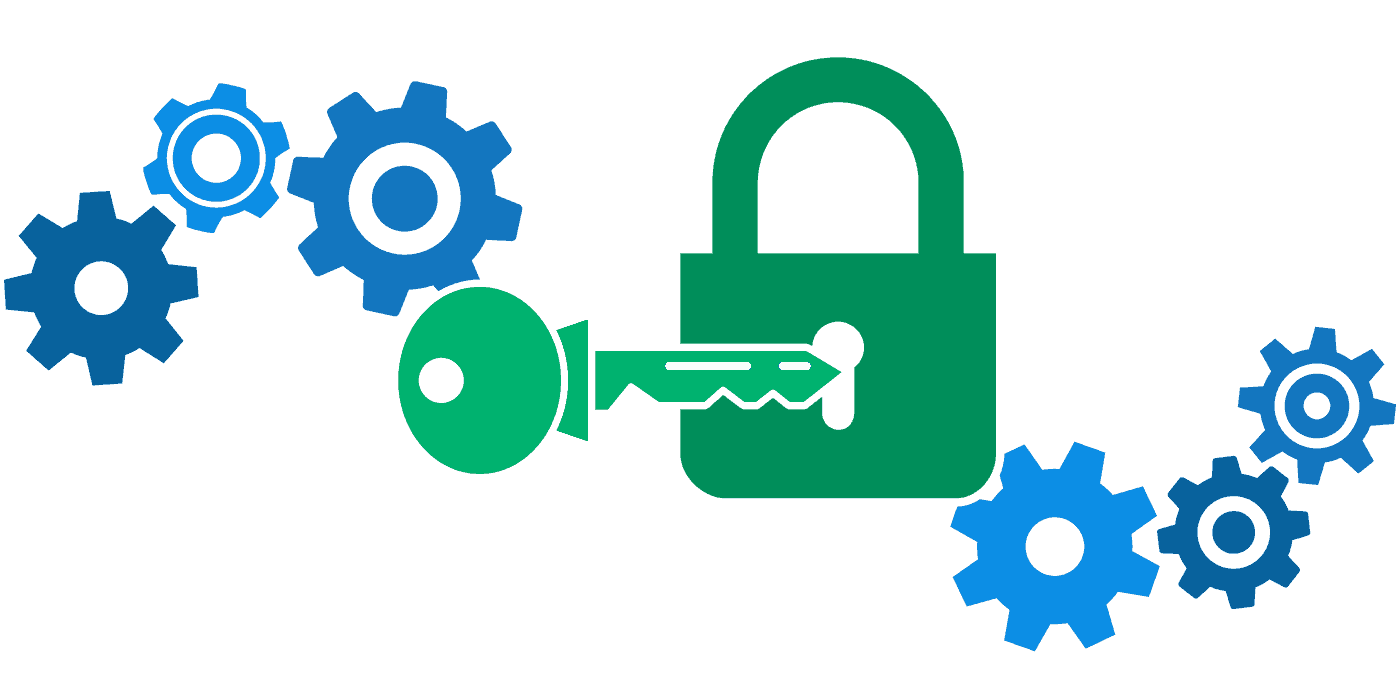
No comments:
Post a Comment